MacBook Air 2013 – 2017 A1466 Original Wifi Card AirPort
€90.00
- Tevredenheid gegarandeerd
- Geen gedoe met retourneren
- Veilige betalingen
Beschrijving
MacBook Air 2013 – 2017 A1466 Original Wifi Card
Are you experiencing Wi-Fi and Bluetooth connectivity issues with your MacBook Air 2013-2017 A1466? Look no further! FixLab has the perfect solution for you. We offer original Wi-Fi card Airport/Bluetooth board replacements to ensure your MacBook Air regains its full wireless functionality.
At FixLab, we understand the importance of a seamless and reliable Wi-Fi and Bluetooth connection for your MacBook Air. Whether you use it for work or leisure, these features are essential for a smooth user experience. Don’t let connectivity problems slow you down; let us help you get back online.
What sets FixLab apart is our commitment to using original replacement parts. We believe in preserving the integrity of your MacBook Air, which is why we source only genuine Wi-Fi card Airport/Bluetooth boards. Our dedication to quality ensures that your laptop’s wireless capabilities are as good as they were when you first purchased it.
Hardware Interface Bluetooth
Compatible Devices Laptop, Keyboard
Item Dimensions LxWxH 1.7 x 0.9 x 0.3 inches
Data Link Protocol Bluetooth
– Replace a damaged or malfunctioning 802.11 ac Airport wireless / Bluetooth 4.0 internal card for MacBook Air Mid 2013 to 2017 laptops
– This Airport/Bluetooth board BCM94360CS2 may fix problems with making wireless connections to Wi-Fi routers or to Bluetooth-equipped accessories like wireless speakers, headphones, and keyboards.
Exploring the Uses of the MacBook Air 2013-2017 A1466 Original Wifi Card AirPort/Bluetooth Board
Restore Seamless Connectivity
The foremost purpose of the MacBook Air 2013-2017 A1466 Original Wifi Card AirPort/Bluetooth Board is to restore seamless connectivity to your MacBook Air. Over time, the original card may become faulty, leading to weak Wi-Fi signals and unstable Bluetooth connections. Our replacement board ensures uninterrupted browsing, streaming, and effortless wireless device pairing.
Elevate Performance
Upgrading to our original Wifi Card AirPort/Bluetooth Board can significantly enhance your MacBook Air’s performance. The original board may succumb to wear and tear, affecting the speed and stability of your Wi-Fi and Bluetooth connections. By replacing it with our high-quality board, you can enjoy faster internet speeds, smoother online gaming, and reliable Bluetooth connections for your peripherals.
Extend the Lifespan of Your MacBook Air
Investing in a replacement Wifi Card AirPort/Bluetooth Board is a wise move to extend the lifespan of your MacBook Air. A faulty board can strain other internal components as they compensate for connectivity issues. By addressing this problem promptly, you can prevent further damage and costly repairs, ultimately prolonging the life of your MacBook Air.
Boost Productivity
A reliable Wi-Fi and Bluetooth connection are vital for productivity. Whether you’re working from home, attending virtual meetings, or collaborating with colleagues, you need a stable connection to stay productive. Our original board ensures you remain efficient and connected, never missing a beat.
Installing the MacBook Air 2013-2017 A1466 Original Wifi Card AirPort/Bluetooth Board
Preparation
Before you embark on the installation, ensure your MacBook Air is powered off and disconnected from any power source. Work in a clean, well-lit environment to prevent potential damage to your device.
Accessing the Original Board
- Gently remove the screws securing the bottom cover of your MacBook Air using an appropriate screwdriver.
- Lift the bottom cover with care to access the internal components.
- Identify the original Wifi Card AirPort/Bluetooth Board, usually connected to the motherboard via wires and screws.
Replacing the Original Board
- Disconnect the wires from the original board by gently releasing them. Take note of each wire’s position for correct reassembly.
- Unscrew and remove the original board from its mounting.
Installing the New Board
- Take the replacement MacBook Air 2013-2017 A1466 Original Wifi Card AirPort/Bluetooth Board and position it in the same location as the original.
- Secure the new board in place by fastening the screws.
- Reconnect the wires to the new board, ensuring they are securely and accurately attached.
Testing
After completing the installation, power on your MacBook Air and test the Wi-Fi and Bluetooth connections. Confirm that both functions are operating correctly and that any previous connectivity issues have been resolved.
Please note: If you are not comfortable with this replacement procedure, we recommend seeking professional assistance to avoid any potential damage to your MacBook Air.
Competitive Pricing
At FixLab, we understand the importance of affordability in MacBook Air repairs and upgrades. This is why we offer the MacBook Air 2013-2017 A1466 Original Wifi Card AirPort/Bluetooth Board at a highly competitive price. We believe that quality components should be accessible to everyone, and our pricing reflects this commitment.
While maintaining competitive pricing, we never compromise on the quality of our replacement parts. Our original Wifi Card AirPort/Bluetooth Board is sourced from reputable suppliers, ensuring durability and reliability. When you choose FixLab, you can trust that your investment will result in a lasting and effective solution for your connectivity issues.
Furthermore, we continuously review and update our pricing to remain competitive in the market, providing our customers with the best value for their money. When you shop at FixLab, you’re not only getting a cost-effective solution but also the assurance of a high-quality product.
Dedicated Customer Support
At FixLab, we consider exceptional customer support as the foundation of a successful customer experience. Our commitment to serving you goes beyond providing top-quality replacement parts at competitive prices. Here’s what you can expect from our dedicated customer support team:
Prompt Assistance
We understand that your time is valuable. When you reach out to us with inquiries or concerns, you can expect prompt assistance. Whether you contact us via email at info@fix-lab.nl or by phone at +31 684 678 101, our team is ready to address any questions or issues you may have.
Expert Guidance
Our team comprises experienced professionals who are well-versed in MacBook Air repairs and upgrades. If you need guidance on the installation process, troubleshooting, or any other aspect of using the MacBook Air 2013-2017 A1466 Original Wifi Card AirPort/Bluetooth Board, our experts are here to provide clear and helpful guidance.
Warranty and Returns
We stand by the quality of our products and offer warranty coverage for the MacBook Air 2013-2017 A1466 Original Wifi Card AirPort/Bluetooth Board. If you encounter any issues with the product, please reach out to our customer support team for assistance with returns and warranty claims.
Feedback and Improvement
We value your feedback and use it to continually improve our products and services. Your input helps us better understand your needs and preferences, allowing us to enhance the customer experience.





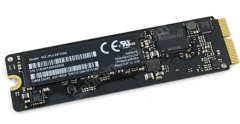

Beoordelingen
Er zijn nog geen beoordelingen.